M365 Show Podcast

M365 Show Podcast
Podcast Description
Welcome to the M365 Show — your essential podcast for everything Microsoft 365, Azure, and beyond. Join us as we explore the latest developments across Power BI, Power Platform, Microsoft Teams, Viva, Fabric, Purview, Security, and the entire Microsoft ecosystem. Each episode delivers expert insights, real-world use cases, best practices, and interviews with industry leaders to help you stay ahead in the fast-moving world of cloud, collaboration, and data innovation. Whether you're an IT professional, business leader, developer, or data enthusiast, the M365 Show brings the knowledge, trends, and strategies you need to thrive in the modern digital workplace. Tune in, level up, and make the most of everything Microsoft has to offer. m365.showBecome a supporter of this podcast: https://www.spreaker.com/podcast/m365-show-podcast--6704921/support.
Podcast Insights
Content Themes
The show covers a broad range of topics related to Microsoft technologies, including automation techniques in SharePoint, the integration of Dynamics 365 with Teams, advanced data management within Microsoft Fabric, and productivity enhancements through tools like Power BI and Viva Connections, with specific episodes showcasing practical examples like building site scripts, setting up custom dashboards, and optimizing platforms for specific use cases.

Welcome to the M365.FM — your essential podcast for everything Microsoft 365, Azure, and beyond. Join us as we explore the latest developments across Power BI, Power Platform, Microsoft Teams, Viva, Fabric, Purview, Security, and the entire Microsoft ecosystem. Each episode delivers expert insights, real-world use cases, best practices, and interviews with industry leaders to help you stay ahead in the fast-moving world of cloud, collaboration, and data innovation. Whether you’re an IT professional, business leader, developer, or data enthusiast, the M365.FM brings the knowledge, trends, and strategies you need to thrive in the modern digital workplace. Tune in, level up, and make the most of everything Microsoft has to offer. M365.FM is part of the M365-Show Network.
Become a supporter of this podcast: https://www.spreaker.com/podcast/m365-fm-modern-work-security-and-productivity-with-microsoft-365–6704921/support.
Low-code promises speed—but at scale, speed without explainability becomes executive risk. In this episode, we unpack why “fast” is not the same as “scalable,” how abstraction quietly erodes governance, and why leaders end up accountable for systems they can’t explain. From audit failures to operational fragility and vendor exit crises, this conversation reframes explainability as a leadership control, not a technical preference—and shows why notebooks, not more policy, are emerging as the governance boundary for mission-critical systems. Key Themes & Takeaways 1. Fast Isn’t Scalable Speed is a local optimization. Scalability is about system behavior over time—across people, failures, audits, and change. Low-code accelerates delivery, but often delays understanding, creating blind spots that grow with success. 2. Explainability Is an Executive Control Requirement Explainability isn’t philosophical—it’s traceability. Leaders must be able to point to an outcome and show, with evidence, how it happened. When automations can’t be interrogated, governance collapses into assumptions and stories. 3. Abstraction Debt Is the Real Cost Low-code doesn’t remove complexity—it hides it. Over time, implicit logic, exceptions, and visual workflows accumulate into abstraction debt: outcomes persist while institutional understanding disappears. 4. Governance Fails Quietly When tools outpace understanding:
- Systems become untouchable
- Exceptions pile up
- Accountability dissolves
- Governance becomes a rumor instead of a mechanism
5. Three Scalable Risks Leaders Inherit
- Loss of auditability: You can’t prove decisions, only describe them
- Broken data lineage: Numbers become folklore, not facts
- Operational fragility: Quiet wrongness replaces obvious failure
6. The “Excel-to–Low-Code” Trap What starts as a genuine modernization win often collapses when success turns into dependency—without a corresponding shift to inspectable, governed execution. 7. Why Notebooks Change the Equation Notebooks aren’t “more code”—they’re executable documentation. They force intent to be explicit, logic to be reviewable, and change to be observable, turning governance from policy into system behavior. 8. Fabric Notebooks as a Graduation Path Low-code belongs at the edge. When workflows become mission-critical, they must graduate into governed execution. Fabric Notebooks act as the landing zone where logic becomes owned, auditable, and defensible. 9. The Economics of Explainability You don’t pay for low-code with licensing—you pay with attention later:
- Incident war rooms
- Audit archaeology
- Emergency rebuilds
- Change hesitation
Explainability reduces long-term cost by making systems safe to change. Leadership Sound Bites
- “If you can’t explain the system, you can’t govern it.”
- “Abstraction compresses complexity during creation and explodes it during ownership.”
- “Speed without explainability is rented—and the bill always comes due.”
- “Auditability is an architecture problem, not a documentation problem.”
Practical Frameworks Introduced
- Fast vs. Scalable
- Abstraction Debt
- Probabilistic vs. Deterministic Governance
- Graduation from Low-Code to Governed Execution
- Explainability as a Design Control
30–60–90 Day Action Plan (High Level)
- 30 days: Inventory mission-critical low-code assets and test explainability
- 60 days: Define graduation criteria and ownership for governed execution
- 90 days: Measure reductions in incident time, audit effort, and rework
Who This Episode Is For
- Executives accountable for digital risk
- Platform, data, and automation leaders
- Architecture and governance teams
- Anyone inheriting systems they didn’t design
Closing Thought Scalability without explainability turns leadership into the default risk owner. If you’re done funding archaeology and ready to fund control, this episode draws the line where automation must become inspectable—or stop being trusted.
Become a supporter of this podcast: https://www.spreaker.com/podcast/m365-fm-modern-work-security-and-productivity-with-microsoft-365–6704921/support.
If this clashes with how you’ve seen it play out, I’m always curious. I use LinkedIn for the back-and-forth.
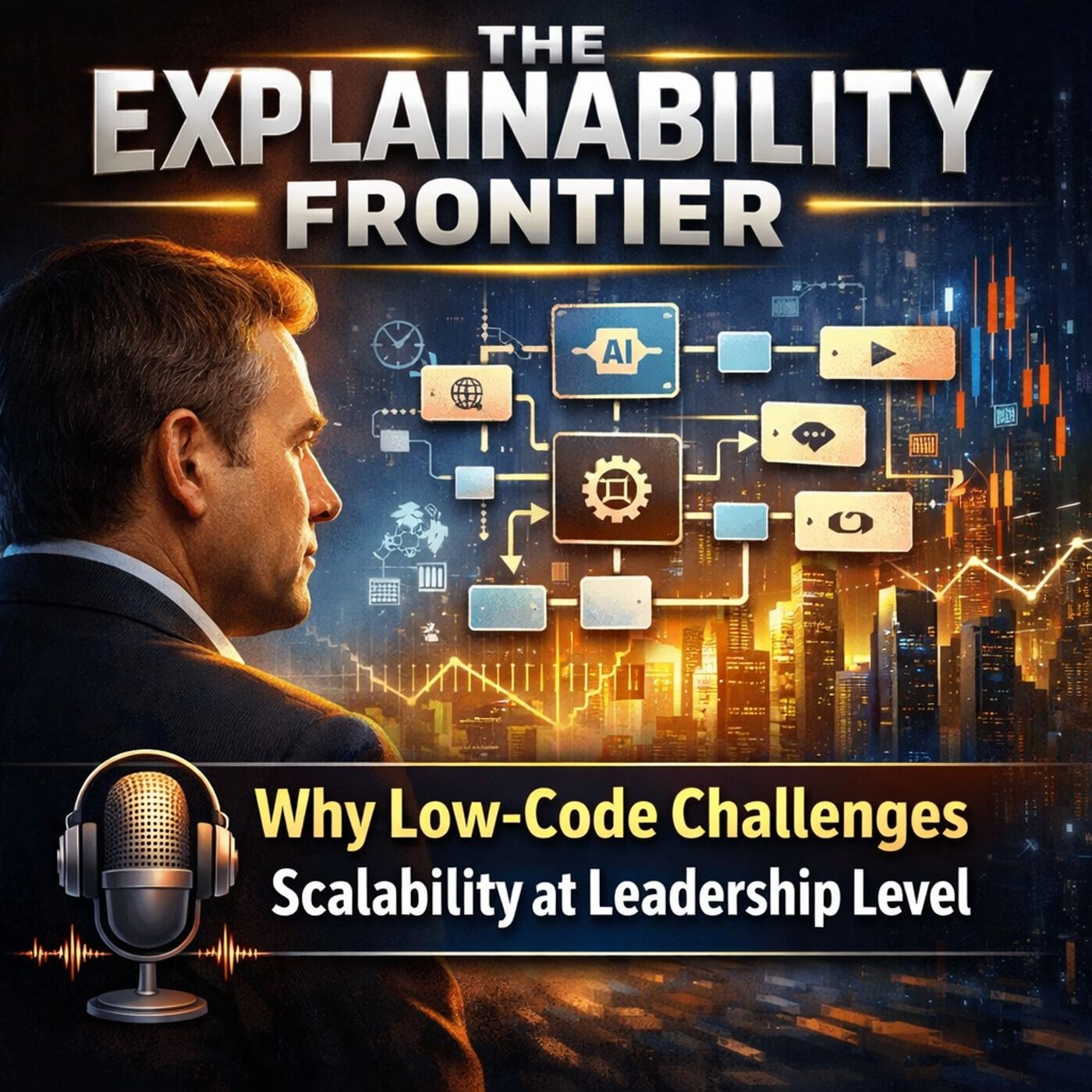
Disclaimer
This podcast’s information is provided for general reference and was obtained from publicly accessible sources. The Podcast Collaborative neither produces nor verifies the content, accuracy, or suitability of this podcast. Views and opinions belong solely to the podcast creators and guests.
For a complete disclaimer, please see our Full Disclaimer on the archive page. The Podcast Collaborative bears no responsibility for the podcast’s themes, language, or overall content. Listener discretion is advised. Read our Terms of Use and Privacy Policy for more details.